Create your own Christmas cards, stickers and gift boxes
- Alexandra Louise Harris
- Dec 23, 2024
- 3 min read
From printable designs.
I think personalized Christmas cards are so lovely to receive. These ones pictured are created from illustrations in the Violetta books and I’ve added details including the frames, repeat-pattern background and the cute bows. These are what we’ll be turning into stickers too. You can gift these cards, or you can create your own Christmas card designs from scratch. When you export, just make sure that you speak to your local printer about what they need. Often they need the 3mm bleed to be marked and that way your cards will look exactly like you imagined them.
The boxes are more of a packaging idea than a gift, however they are the perfect size to house all kinds of things. The other great thing about them is that you can use your own drawings to create the cardboard itself. This one is the repeat-pattern I created from a mask image in Violetta’s books. I drew the original mask in Adobe fresco, created the faux gold effect and repeat pattern in Adobe photoshop and then used Adobe inDesign to create the card. You could do this in photoshop too, but as I have repurposed it for other projects it was easier to do it there.
If you’d like to know how to do any of those things, you can find helpful videos by searching YouTube, but soon I might make some tutorials. The questions I get asked most often are how do I create books. What programs do I use, and are they difficult to learn? Well, the best thing is that once you dive into learning programs like InDesign—which I use to make covers and formatting—you can then use it for all kinds of things! Just like these DIY crafts.
DIY Christmas cards and stickers
What you’ll need:
A digital design, or a few.
An A5 card and label template. You can download mine here.
A computer or tablet with access to Canva, Indesign or another similar app.
A friendly local printer.
Scissors, or a blade, and a cutting board.
C5 Envelopes to match your cards.
Method:
Upload your design into the template using your editing software.
Add borders, frames and bows if you like.
Ask your local printer to print your card, double-sided, folded on the short edge, on A5 210 gloss cardboard. The labels and stickers should be printed on A4 sticker paper.
Mark the centre fold of the card and score a line.
Fold, write your message and seal in the envelope with the stickers.
The best thing about these, is once you’ve created them, you can reuse the same design. Or, next Christmas, you can simply insert a new one! Yay!
DIY Cardboard gift box
What you’ll need:
Your PDF pattern, or image. Anything will do and you can also purchase ready made cardboard.
A friendly local printer.
Double sided tape, or glue if you have the time. Ruler, pencil and clips to hold the edges. A cutting board, scissors, or a blade knife.
Ribbons to decorate and your gift to go inside.
Method:
Print your design on the thickest cardboard you can. It’s up to you if you’d like to choose gloss, but thickness is more important here. I went for 300.
Use a ruler to mark a ruler-width line around the outside of the card on the underside.
For the remainder of the instructions, the video below describes it best.
Glue and clip and wait for it to dry.
Decorate with ribbons and fill with your favourite chocolates or special gift.
Is there anything more satisfying than matching gifts under your tree? Well now you now how to create all these designs, you can make your own wrapping paper too! If you're anything like me you'll want it to match your outfit too.
Merry Christmas everyone and if you'd like more musical and crafty content you can sign up to my newsletter here.
#christmascraft #christmasgiftideas #createyourownchristmasgift #craftfromprintables #digitalprintablegifts #cheapandcheerfulgifts #musicalgifts #giftsformusicteachers #giftsformusicians
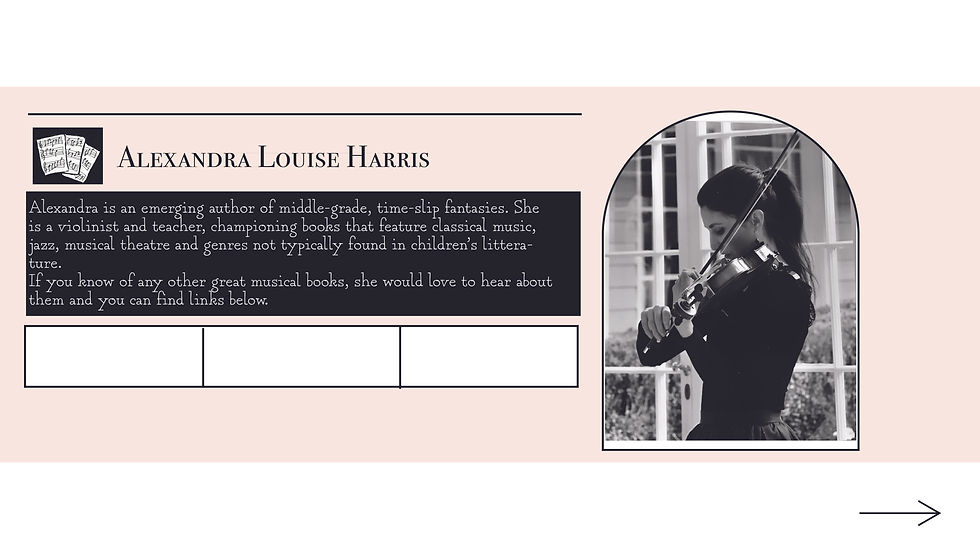







Comments