Create your own Framed Prints
- Alexandra Louise Harris
- Dec 23, 2024
- 2 min read
From printable designs
I use Adobe fresco on my iPad to draw the illustrations for the Violetta novels and short stories. These prints are from the books, however I’ve added a background repeat pattern I made using photoshop and turned them into these bowed frames for Christmas using InDesign. There are many other ways you could create your own framed prints. Digital printing makes it easy to replicate your work, however you could do a one-off version on canvas for the special people in your life. That’s a lovely gift. However, if you would like to do something like these, here are some helpful steps.
Oh, and if you fancy one of these for your own wall, you can get them here.
What you’ll need:
An artwork.
A computer, or tablet and an app like Canva.
A friendly local printer.
A variety of frames.
Method:
Download your design either from your drawing app, or from a photograph.
Using an editing program add a frame and any personal touches you like. I’ve made a quick video here using the free Canva app. I use InDesign usually, but Canva works really well too.
Buy a frame. I suggest doing this first as the final size of your design depends a lot on your frame.
Find a local printer who can print on cotton rag paper. It’s a little more expensive at around $15 per A4 page, but the result is worth it.
Pop your picture in the frame and you’re done.
This one was almost so easy it didn’t need any instructions, but hopefully it's given you some ideas. I also think the cotton rag paper is lovely, however, it prints equally nicely on a 300 gloss cardboard. Your choice.

I’m very keen to try making these cameo designs into an old fashioned glazed framed version. That will be on my Christmas craft list next year and perhaps Santa will bring me some lacquer?!
#christmascraft #christmasgiftideas #createyourownchristmasgift #craftfromprintables #digitalprintablegifts #cheapandcheerfulgifts #musicalgifts #giftsformusicteachers #giftsformusicians
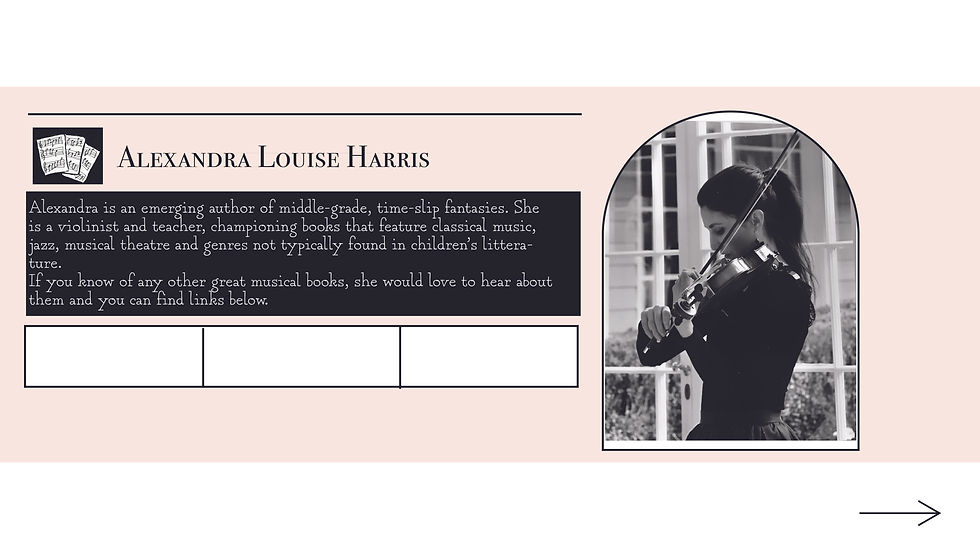







Comments